UI UX Website Interface Design
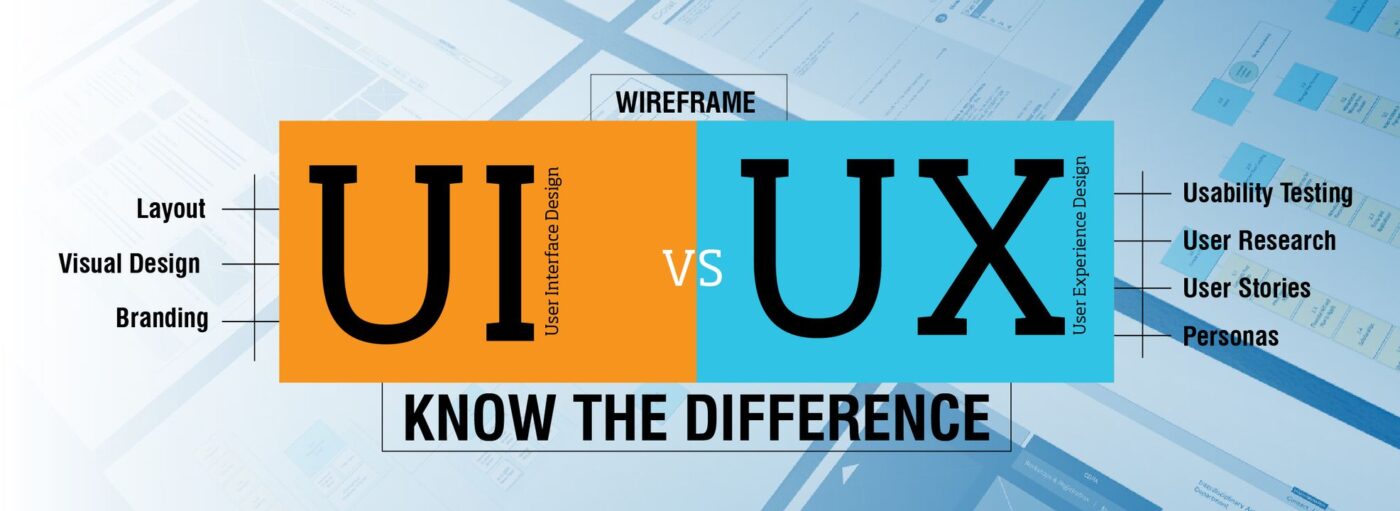
Our expertise in User Experience Design (UX) has helped us to simplify and improve the interaction between our client’s target customers and their digital online presence. Regardless of whether it is on a website, mobile application, email campaign, social media campaign or Ad banner, our custom designs define a ground breaking digital experience. This has given our clients an impressive digital internet presence, providing customer loyalty and improved brand value.
What Makes Our UX UI Design & Development Amazing
User Experience (UX) Design: UX design focuses on understanding and enhancing the overall experience that users have while interacting with a product. It involves a deep understanding of user behaviors, needs, and goals. The goal of UX design is to create products that are intuitive, efficient, and enjoyable to use. Some key principles of UX design include:
-
User Research: Gathering insights into user behavior, preferences, and pain points through methods like surveys, interviews, and user testing.
-
Information Architecture: Organizing and structuring content and features in a logical and easy-to-navigate manner.
-
Wireframing and Prototyping: Creating low-fidelity wireframes or interactive prototypes to visualize the layout and flow of the product.
-
Usability Testing: Conducting tests with real users to identify usability issues and make improvements based on their feedback.
-
User Persona: Creating fictional user profiles that represent different user types to guide design decisions.
-
User Journey Mapping: Visualizing the steps users take to achieve their goals within the product, helping to identify pain points and areas for improvement.
User Interface (UI) Design: UI design deals with the visual and interactive elements of a product. It focuses on creating a visually appealing and user-friendly interface that aligns with the brand’s identity while facilitating easy navigation and interaction. Some key aspects of UI design include:
-
Visual Design: Selecting colors, typography, icons, and images that reflect the brand’s aesthetics and create a cohesive look and feel.
-
Layout Design: Arranging elements on the screen to guide users’ attention and ensure a balanced and consistent layout.
-
Interaction Design: Designing how users interact with various elements, including buttons, forms, menus, and animations.
-
Responsive Design: Ensuring that the interface is adaptable to various screen sizes and devices, providing a consistent experience.
-
Accessibility: Designing with accessibility in mind, making the product usable by people with disabilities and different abilities.
-
Style Guides and Design Systems: Creating guidelines and design libraries that maintain consistency across different screens and components.
In practice, UX and UI design go hand in hand. An effective design process involves iterative cycles of research, prototyping, testing, and refinement to create a product that offers a seamless and delightful user experience.
Remember that both UX and UI design are user-centered approaches that aim to meet users’ needs and expectations, ultimately leading to higher user satisfaction, engagement, and loyalty.
Popular UX UI Design tips:
- User-centered design: User-centered design (UCD) is a process of designing products and services with the user in mind. This means understanding the user’s needs, wants, and goals, and designing the product or service to meet those needs.
- Avoid jargon: Jargon is technical language that is specific to a particular field. It can be confusing and alienating for users who are not familiar with the field. Avoid using jargon in your UX design.
- Use clear and concise language: Your UX design should use clear and concise language that is easy to understand. Avoid using complex sentences or jargon.
- Use whitespace: Whitespace is the empty space on a page or screen. It can be used to make your UX design look more organized and inviting.
- Use contrast: Contrast is the difference between the colors and fonts used in your UX design. It can be used to make your design more visually appealing and easy to read.
- Use typography: Typography is the art of arranging type. It can be used to create a sense of hierarchy and importance in your UX design.
- Use images and videos: Images and videos can be used to break up text and make your UX design more visually appealing. They can also be used to tell a story or convey information.
- Use a consistent design: A consistent design means using the same fonts, colors, and layout throughout your UX design. This will make your design look more professional and polished.
- Test your design: Once you have created your UX design, it is important to test it with users. This will help you identify any problems with the design and make improvements.
By following these tips, you can create UX designs that are user-friendly and effective.
Here are some additional tips that you can follow:
- Use a mobile-first approach: More and more people are using their phones and tablets to access the internet. This means that your UX design should be optimized for mobile devices.
- Make sure your design is accessible: People with disabilities should be able to use your website or app. This means using clear and concise language, avoiding jargon, and using high-contrast colors.
- Keep your design up-to-date: As technology changes, your UX design should change as well. Make sure to keep your design up-to-date with the latest trends and best practices.
By following these tips, you can create UX designs that are user-friendly and effective for everyone.
