Joomla website design development
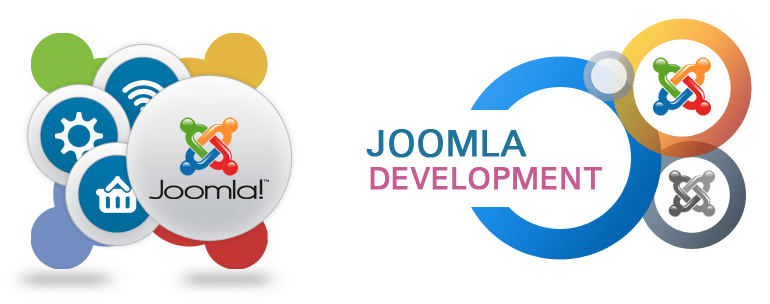
Joomla Website Design Development Company
Joomla is a popular open-source content management system (CMS) that allows you to build and manage websites and online applications. It’s known for its flexibility, scalability, and extensive range of features. If you’re considering using Joomla for your website, here’s a guide to help you get started:
- Choose a Hosting Provider:
- Before you begin, you’ll need a web hosting provider that supports Joomla. Look for one that meets the technical requirements of Joomla and offers good performance and support.
- Install Joomla:
- Most hosting providers offer one-click installations for Joomla. If not, you can download the Joomla installation package from the official Joomla website and follow their installation instructions.
- Understand the Dashboard:
- Once installed, log in to the Joomla admin dashboard. This is where you’ll manage all aspects of your website.
- Choose a Template:
- Joomla offers a wide range of templates that control the visual design and layout of your website. You can choose from free or premium templates based on your needs.
- Customize the Template:
- After selecting a template, you can customize its design, colors, fonts, and layout to match your brand or preferences.
- Install Extensions:
- Extensions are like plugins that add functionality to your Joomla website. You can install extensions for things like galleries, e-commerce, forms, SEO, and more.
- Create Content:
- Joomla uses a structure of articles and categories to organize content. Create articles for your blog posts, pages, and other types of content.
- Categories and Menus:
- Organize your articles into categories and create menus to make navigation easy for visitors.
- Modules and Widgets:
- Joomla allows you to add modules to specific positions on your template. These can include things like search bars, menus, banners, and more.
- Components: – Components are more advanced extensions that can add major features to your website, such as e-commerce, forums, event management, and more.
- User Management: – You can manage users and their permissions within Joomla. This is useful if you have multiple authors or contributors.
- SEO Optimization: – Joomla provides built-in SEO tools, but you can also use third-party extensions for advanced SEO optimization.
- Regular Backups: – Regularly backup your Joomla website to prevent data loss in case of unforeseen issues.
- Security: – Keep your Joomla installation and all extensions up to date to ensure security. Install security extensions to enhance protection.
- Performance Optimization: – Optimize your website’s performance by minimizing image sizes, using caching, and optimizing code.
- Test Responsiveness: – Ensure your website is responsive and looks good on different devices, including smartphones and tablets.
- Test and Launch: – Before launching, thoroughly test your website for functionality, design, and responsiveness.
- Community and Support: – Joomla has a strong community and support forums where you can find help, advice, and solutions to common issues.
It is written in PHP and uses a MySQL database. Joomla is a popular choice for creating a variety of websites, including:
- Business websites: Joomla can be used to create a professional-looking website for your business.
Joomla business website
- Ecommerce websites: Joomla can be used to create an online store to sell products or services.
Joomla ecommerce website
- Community websites: Joomla can be used to create a website for a community, such as a school, club, or organization.
Joomla community website
- Personal websites: Joomla can be used to create a personal website to share your thoughts and ideas.
Joomla personal website
- Intranets: Joomla can be used to create an intranet for businesses or organizations.
Joomla intranet website
Joomla is a powerful and flexible CMS that offers a wide range of features and functionality. Some of the key features of Joomla include:
- Easy to use: Joomla is a user-friendly CMS that can be used by people with no technical experience.
- Flexible: Joomla is a very flexible CMS that can be used to create a wide variety of websites.
- Extensive documentation: Joomla has extensive documentation that can help you learn how to use the CMS.
- Active community: Joomla has a large and active community of users and developers who can help you with your Joomla projects.
- Free and open-source: Joomla is a free and open-source CMS, so you can use it without any licensing fees.
If you are looking for a powerful and flexible CMS to create your website, Joomla is a great option.
Here are some of the benefits of using Joomla:
- Free and open-source: Joomla is free to use and modify, which means you can save money on web development costs.
- Flexible and customizable: Joomla is very flexible and can be customized to meet the needs of any website.
- Large community: Joomla has a large and active community of users and developers who can provide support and help you with your Joomla projects.
- Security updates: Joomla is regularly updated with security patches to protect your website from attacks.
- SEO friendly: Joomla is SEO friendly, which means your website will be more likely to appear high in search engine results pages (SERPs).
If you are looking for a powerful and flexible CMS that is free and open-source, Joomla is a great option.
Here are some of the things to keep in mind when using Joomla:
- Security: Joomla is a popular CMS, which means it is a target for hackers. It is important to keep your Joomla website up to date with the latest security patches.
- Performance: Joomla can be a resource-intensive CMS, so it is important to make sure that your hosting provider has enough resources to support your website.
- Maintenance: Joomla requires regular maintenance, such as updating plugins and themes. It is important to have a plan for maintaining your Joomla website.
Joomla offers a versatile platform for building websites ranging from simple blogs to complex e-commerce sites and corporate portals. While it has a steeper learning curve than some other platforms, it provides a powerful and customizable solution for those willing to invest time in mastering its features.
Here are 10 reasons why Joomla might be the right choice for your website:
-
Open Source and Free: Joomla is an open-source platform, which means it’s free to use. This can be a significant cost-saving factor for small businesses or individuals.
-
Flexibility: Joomla offers extensive flexibility with its vast array of extensions and templates, allowing you to create a variety of websites, from simple blogs to complex corporate sites.
-
User Management: It provides advanced user management and permission settings, making it ideal for websites with multiple contributors or membership-based sites.
-
Multilingual Support: Joomla has strong multilingual support built-in, making it easier to create websites in multiple languages without the need for additional extensions.
-
E-commerce Integration: With various e-commerce extensions available, Joomla can be used to create a fully functional online store.
-
SEO-Friendly: Joomla has several SEO features built-in, such as the ability to create SEO-friendly URLs, giving you a head start in search engine optimization.
-
Regular Updates and Security: Joomla is regularly updated with new features and security enhancements, ensuring that your website remains secure and up-to-date.
-
Strong Community Support: The Joomla community is large and active, providing a wealth of free support and advice through forums, documentation, and other resources.
-
Content Management Capabilities: Joomla is known for its robust content management capabilities, including advanced content editing and organization features.
-
Extension Variety: With thousands of available extensions, you can add just about any functionality to your Joomla site, from simple design modifications to complex business applications.
These reasons make Joomla a strong contender for anyone looking to build a robust, versatile, and scalable website, especially if you require more advanced content management and user functionality than simpler platforms provide.
